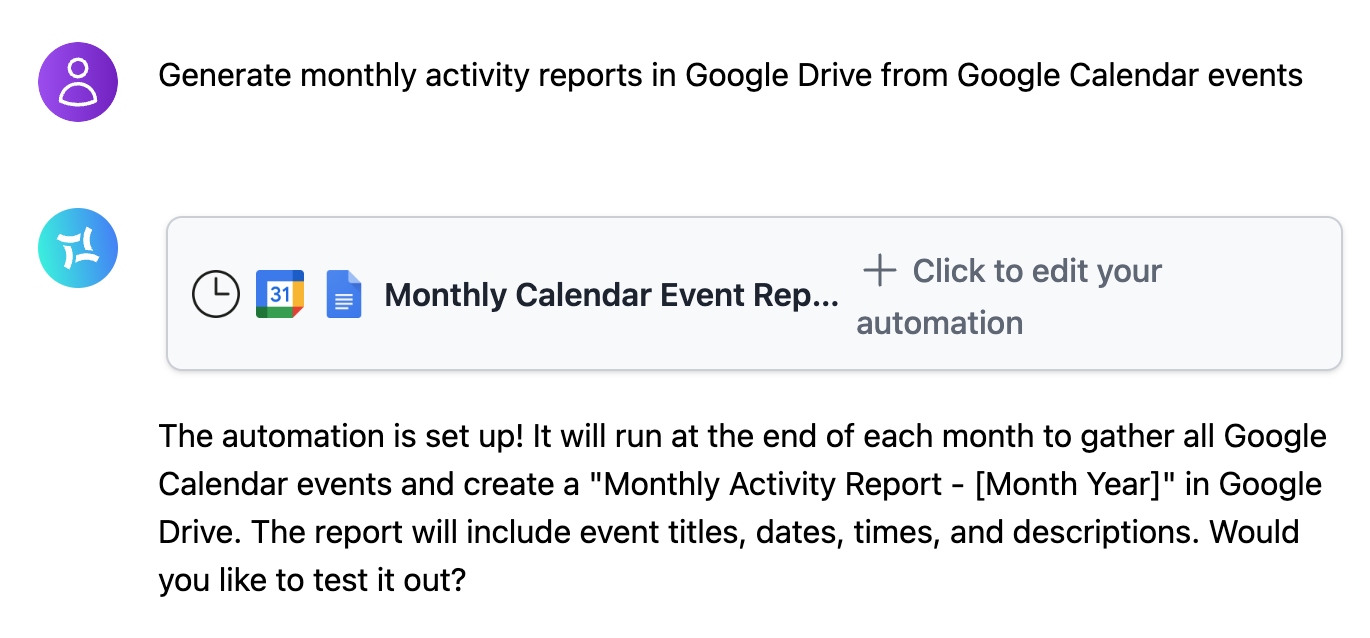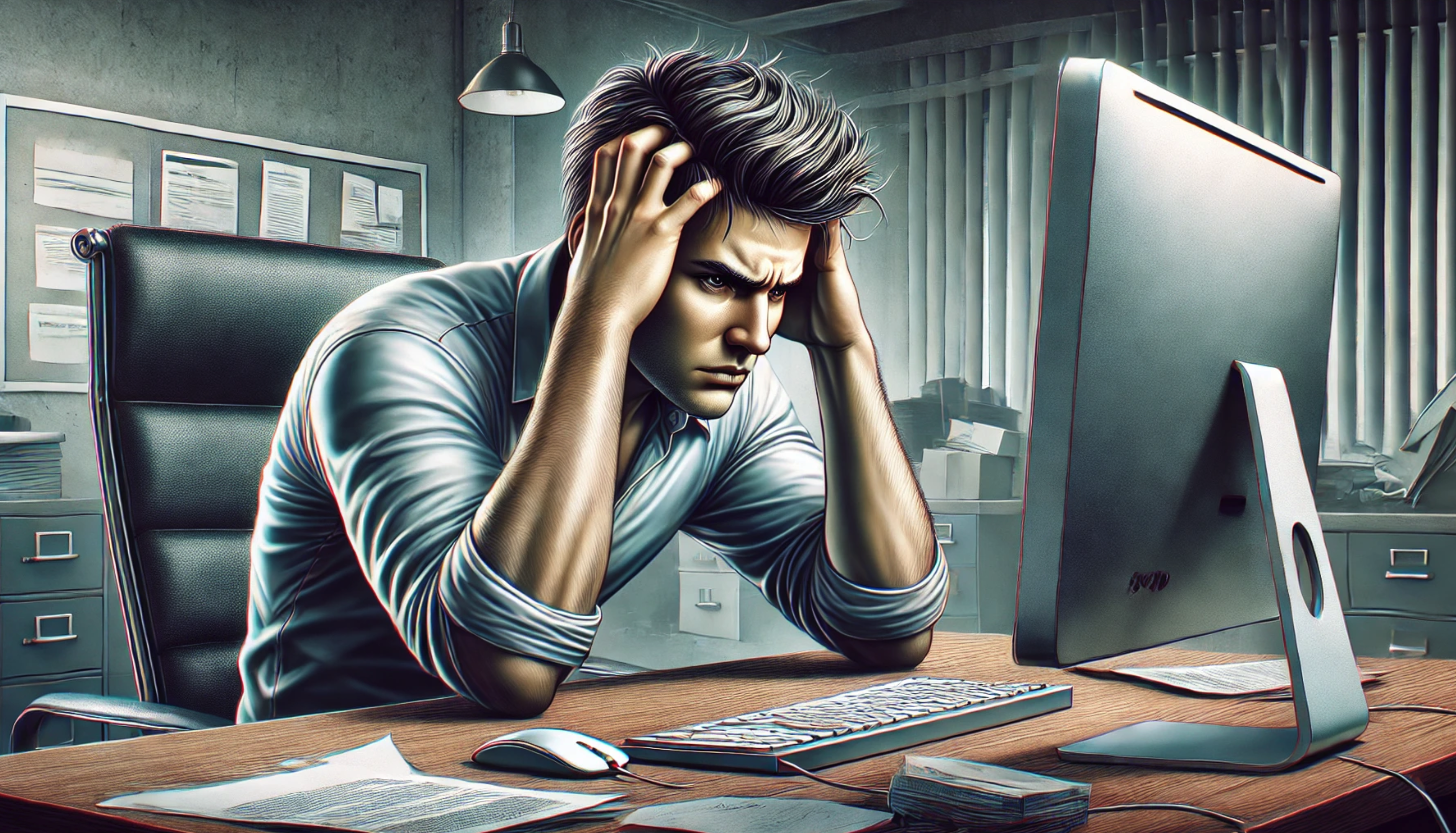10 Worst Tasks of the Day, and How our Customers Automated Them Away
It seems like ever more of our time is slipping away to frustrating busy work.
On the job, people are spending 58% of their day doing “work about work,” such as communicating about work, searching for information, and consolidating information between apps.
And there’s no escape at home, between background reading, job preparation, and even coordinating free time activities.
Here we’ve compiled ten of the most egregious tasks of the day, and shown how DryMerge users are eliminating the annoyances with real automations running today.
1. Managing Travel Itineraries
Travel is one of life’s great pleasures, but keeping track of flight numbers, departure and arrival times, airlines, and booking references certainly isn’t. Have DryMerge log details from your travel itinerary emails in a Google Sheet so you don’t have to.

2. Keep Up to Date on Relevant News and Insights
DryMerge can scrape the web so you can always be aware of new developments in your industry. You can even upload directly to your team’s relevant spaces to share the knowledge instantly.
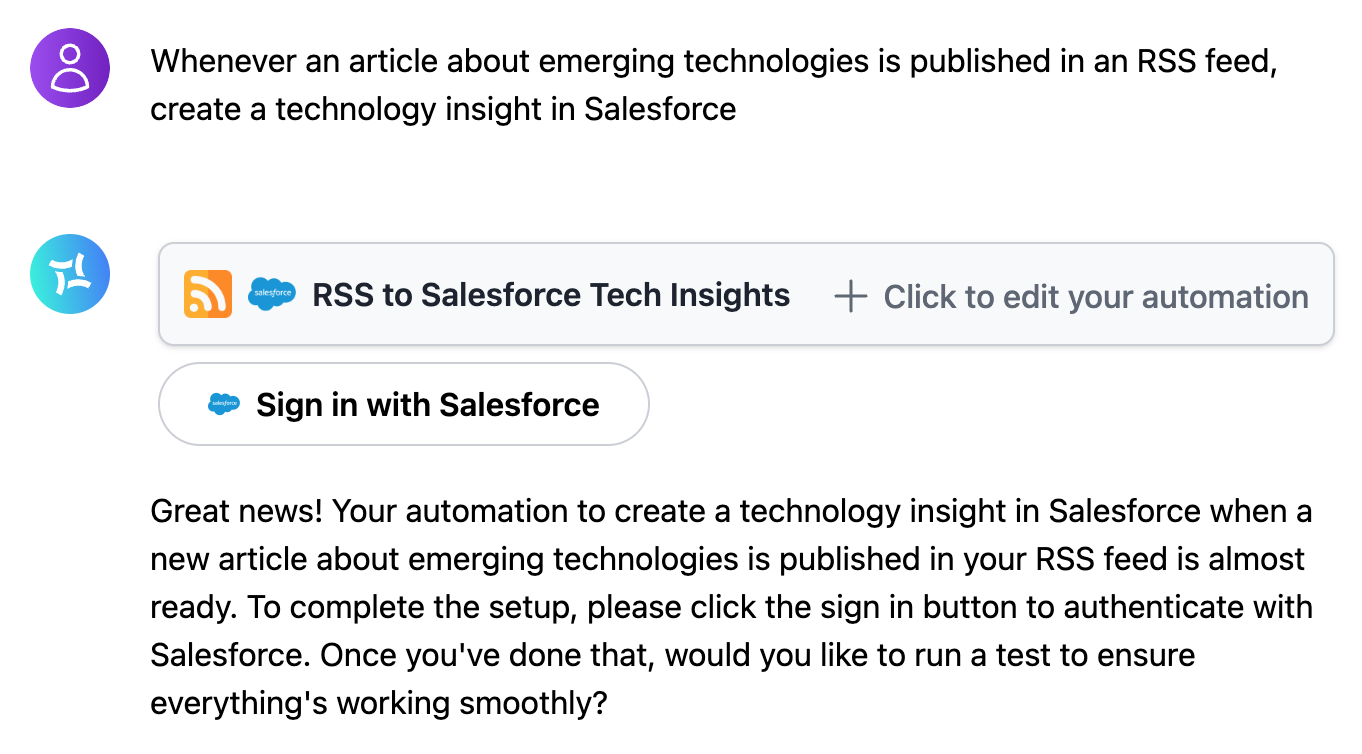
3. Job Hunting
No one enjoys fielding vague recruiter emails. Have DryMerge automatically respond with a polite email requesting more information, so you can hold off until you know the salary band.

4. Staying on Top of Important Email
Ever miss a key email? Get texts directly to your phone flagging important messages.
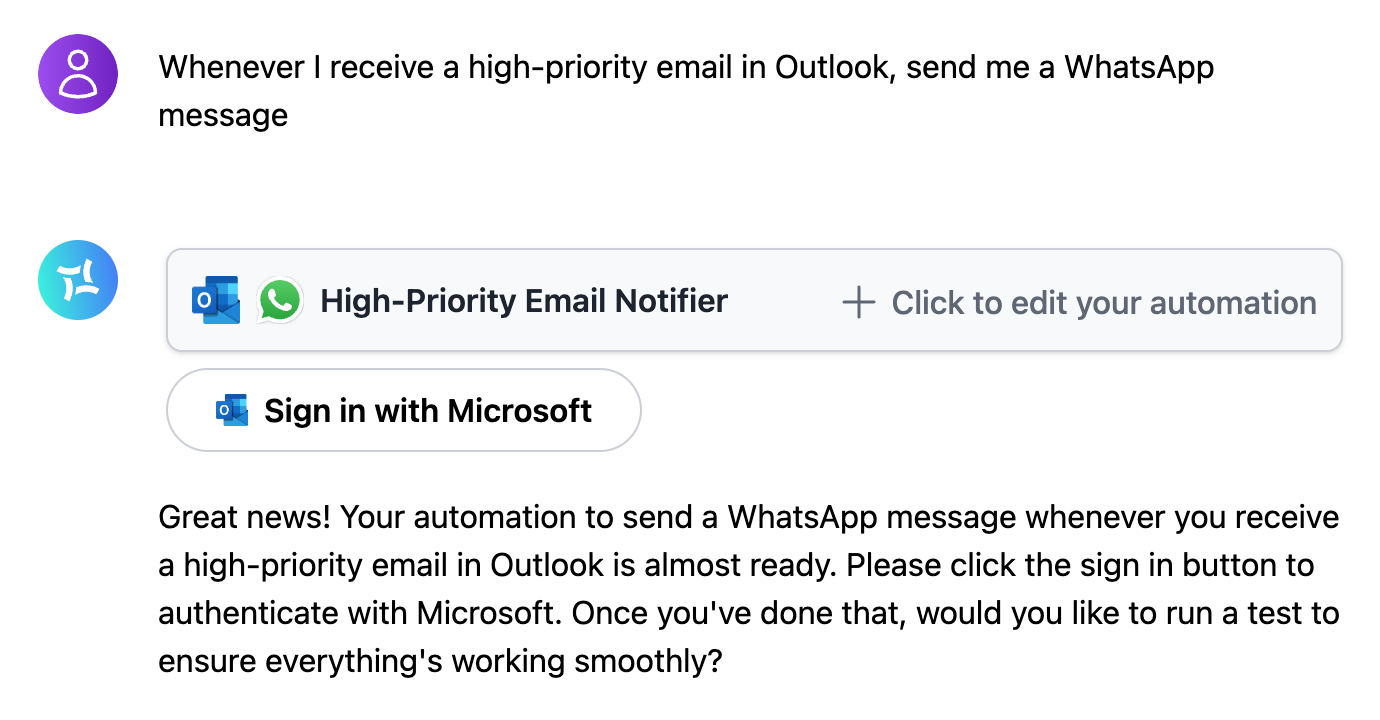
5. Tracking New Movie Releases
Hate the fact that three great movies will come out in a few weeks then none for another six months? Struggling to keep track of what’s releasing when?
One customer decided to hand the reins over, setting an automation to create a Google Calendar event whenever a new movie release was announced in their favorite cinema blog.

6. Keeping Business Payments Organized
It’s easy to lose track of incoming payments scattered across your emails. Consolidate everything in one place, automatically.
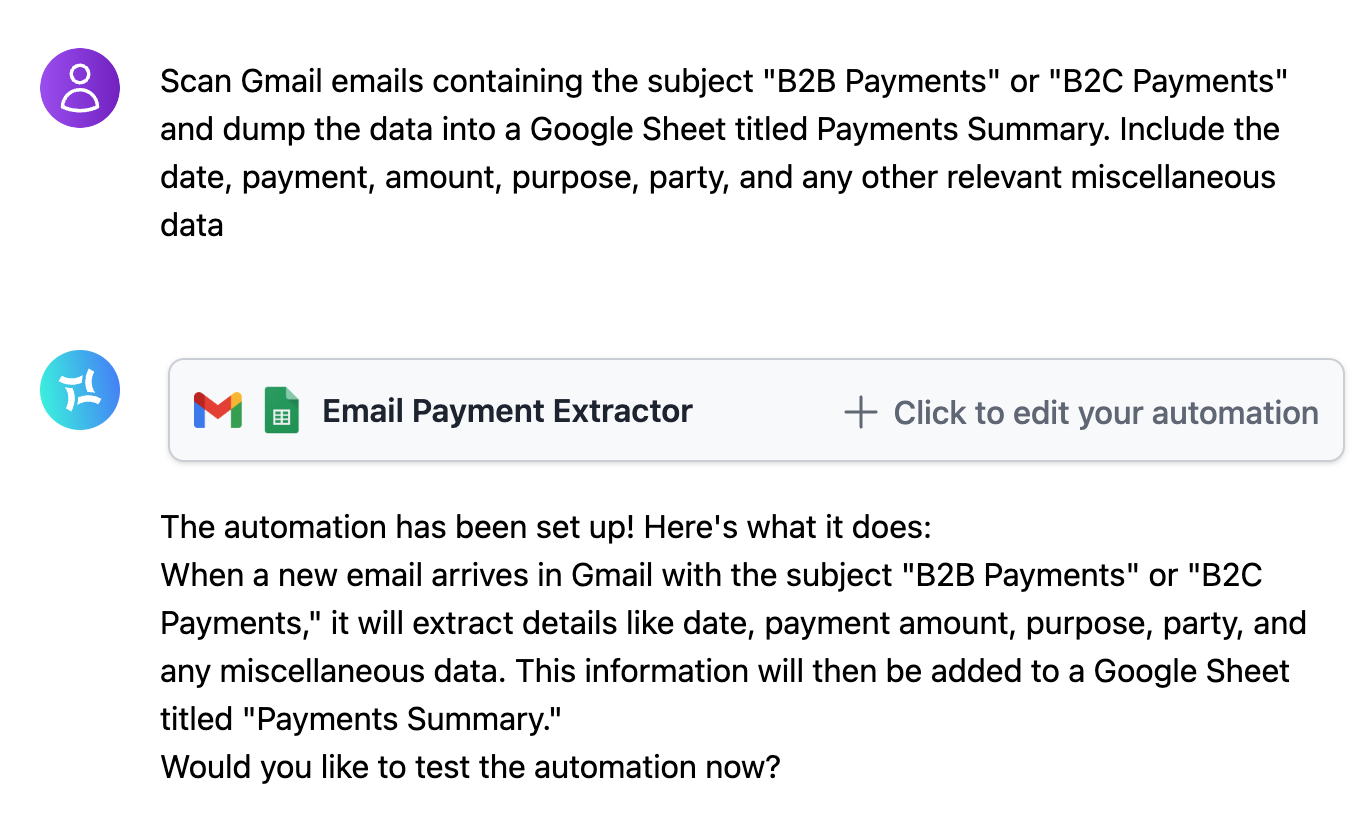
7. Tracking New Meetings
Tired of surprise meetings? Get a notice whenever a new meeting is added to your calendar with less than a day’s notice so you never get caught out again.

8. Creating Meeting Notes
Automate the rote. Create new meeting notes documents corresponding to everything added to your calendar.
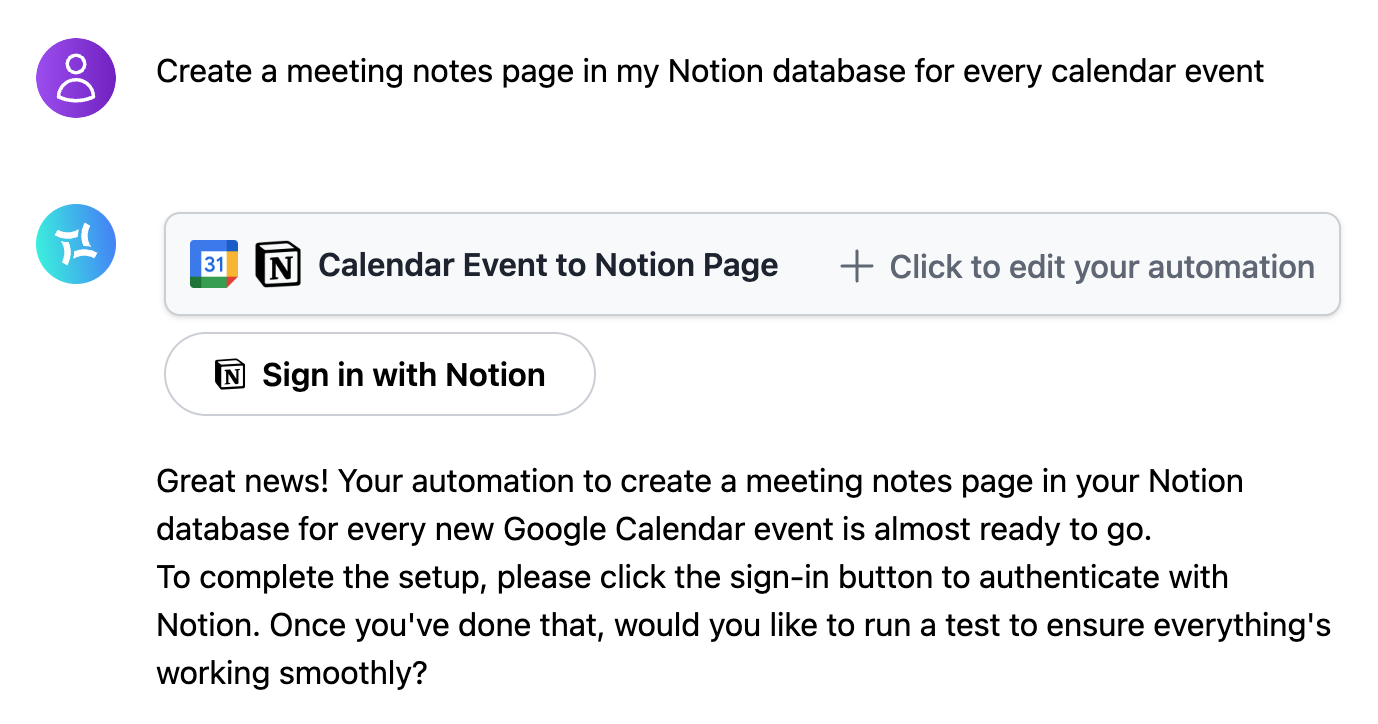
9. Tracking Inclement Weather
Tired of getting caught in the rain? Get an SMS warning to pack an umbrella if the morning weather forecast mentions precipitation.
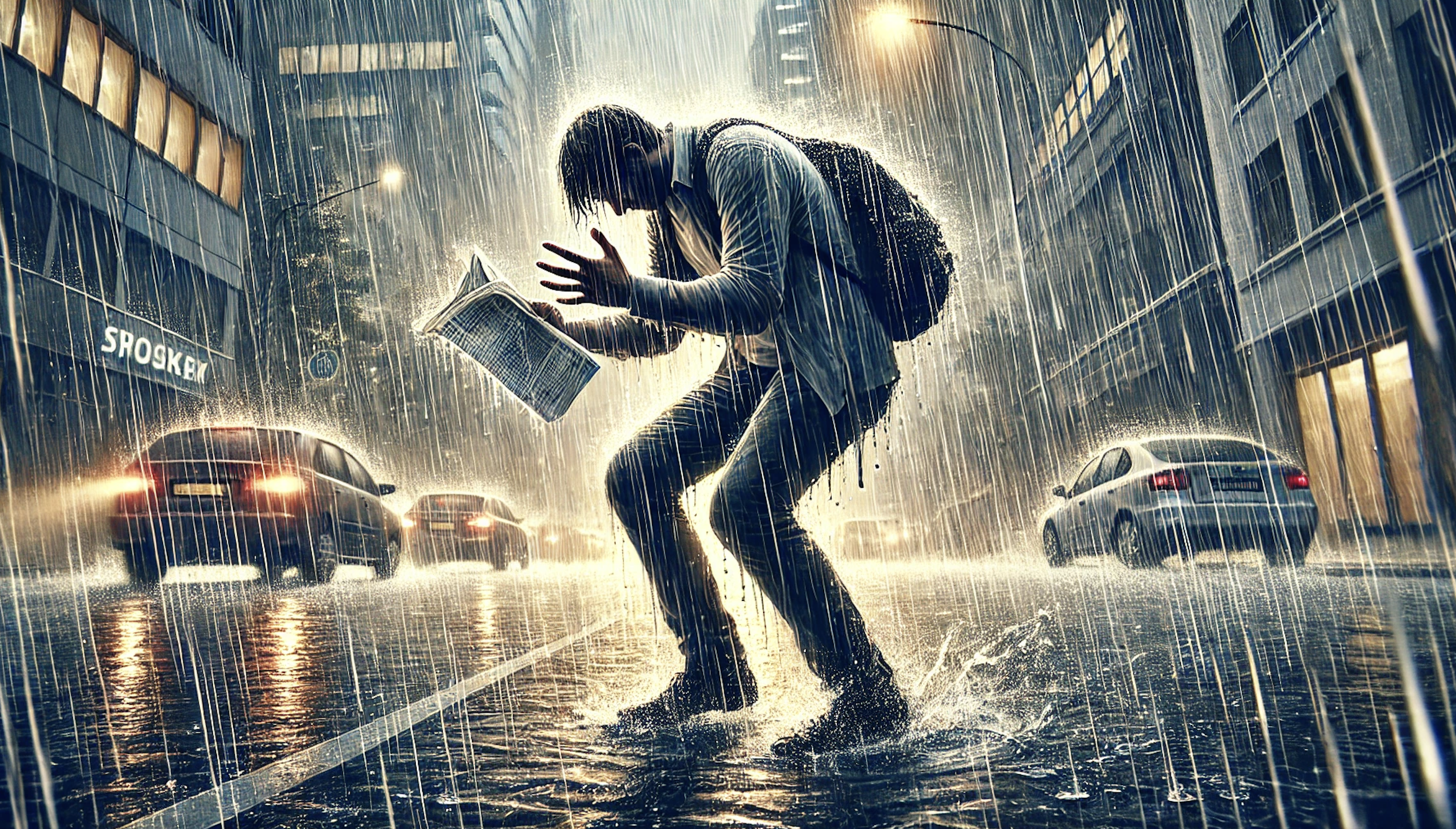
10. Reflect on your Meeting Activity
Get monthly activity reports to help you stay on top of what you’ve been up to.