How do we differentiate between the two?
If you’ve been into workflow automations lately, you’ve probably come across both Zapier and DryMerge. While both aim to automate operational workflows, they do it differently.
Zapier is a popular automation platform offering over 7,000 integrations with various apps through a drag and drop builder. DryMerge is a recently launched tool that connects your apps by turning prompts into powerful automations.
DryMerge and Zapier: Who Does it Better?
If you’re reading this, it means that you’re probably looking for an alternative to Zapier (or that you want to learn more about DryMerge!).
Zapier, although often the tool of choice when it comes to workflow automation, has its limitations, especially when it comes to how flexible the workflows can be. In other words, it can sometimes feel like the user needs to adapt to the automation tool, instead of the other way around.
Let’s break down the key differences between DryMerge and Zapier.
Automate it in less than 2 minutes, or it didn’t happen
We know it, you know it, we all know it. Automations are meant to save you time, but often, setting them up can feel like you’re doing the opposite.
For example, when you’re setting up a Zap (or a “trigger to event” action), Zapier sometimes suggests where to send the data, but most of the time you need to configure it yourself. This is because Zapier uses manual data mapping, meaning you select exactly which piece of information (e.g., name, email, address) from the trigger app (the one that starts the Zap) should go into specific fields in the action app (the app where the data ends up). This can be time consuming, especially if you’re not familiar with the fields you’re dealing with.
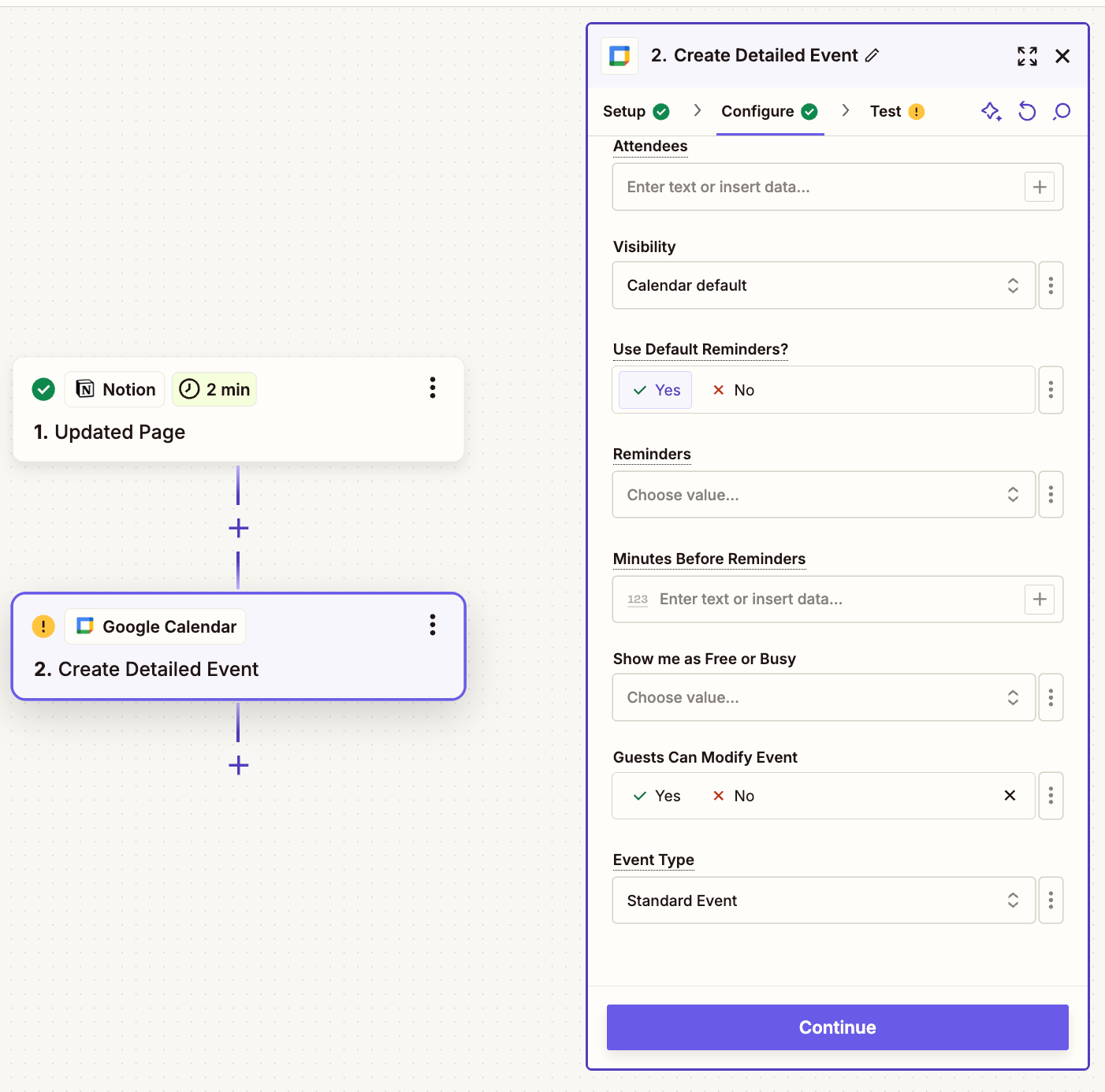
With Zapier, you need to manually map fields from the trigger app to the action app.
In contrast, DryMerge uses automatic data mapping, meaning you are not exposed to irrelevant information on the main interface. DryMerge lets you deploy AI agents to run successful automations for you, with the quickest and smoothest set up.
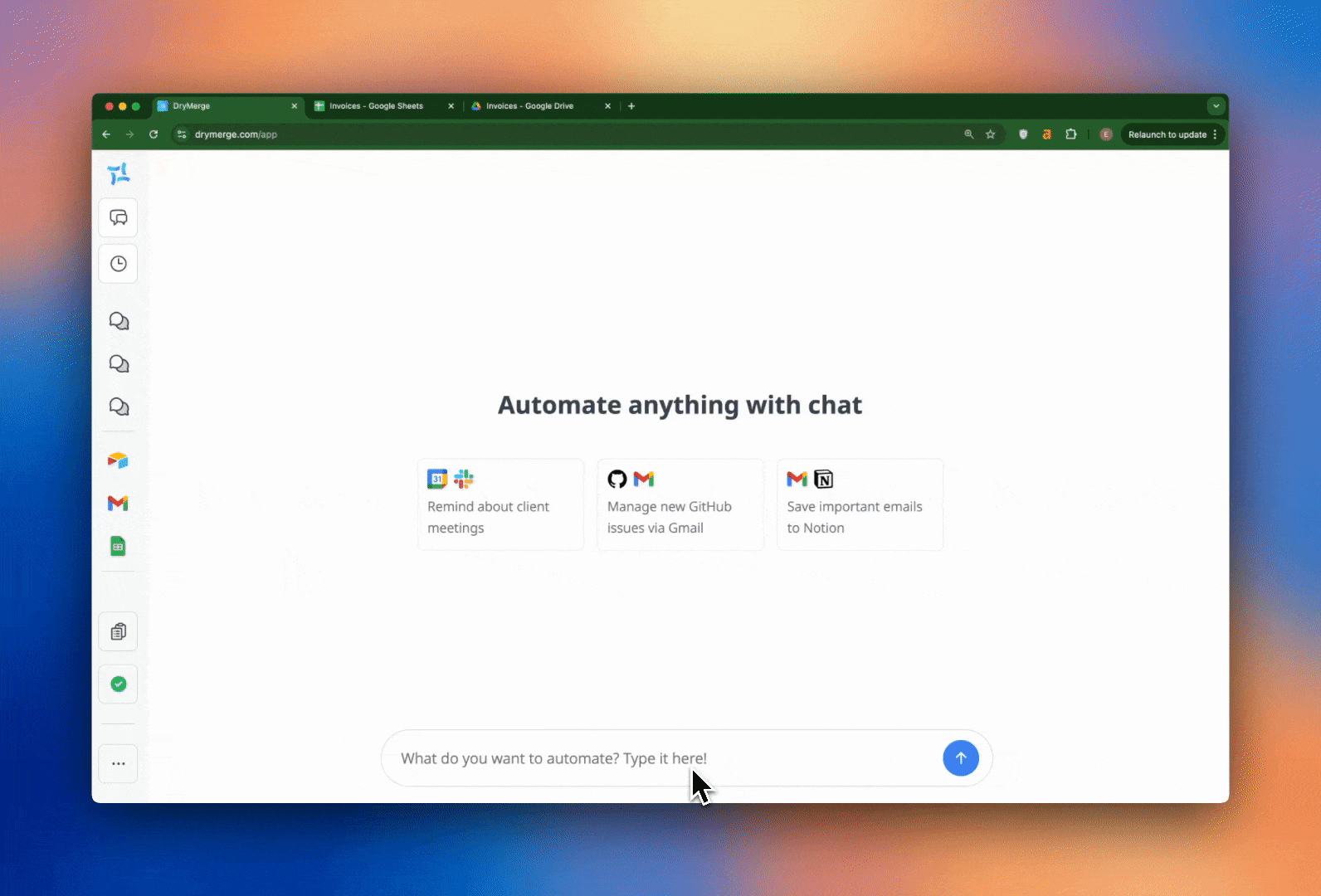
With DryMerge, you simply describe what automation you want and have AI do mapping for you.
The need for a comprehensive interface
When it comes to the user interface, DryMerge shines with its clean, simple design. Powered by ChatGPT-4.0, it allows users to create automations using natural language. You simply describe your workflow in a few words, and DryMerge’s chatbot understands the intent behind your request.
In comparison, Zapier offers a drag-and-drop canvas that some users find unintuitive. While it is powerful, its interface can be overwhelming, especially for beginners. You might find yourself getting lost in a maze of steps, triggers, and actions—none of which come with a built-in understanding of what you’re trying to achieve. DryMerge does away with this complexity, offering a smoother experience.
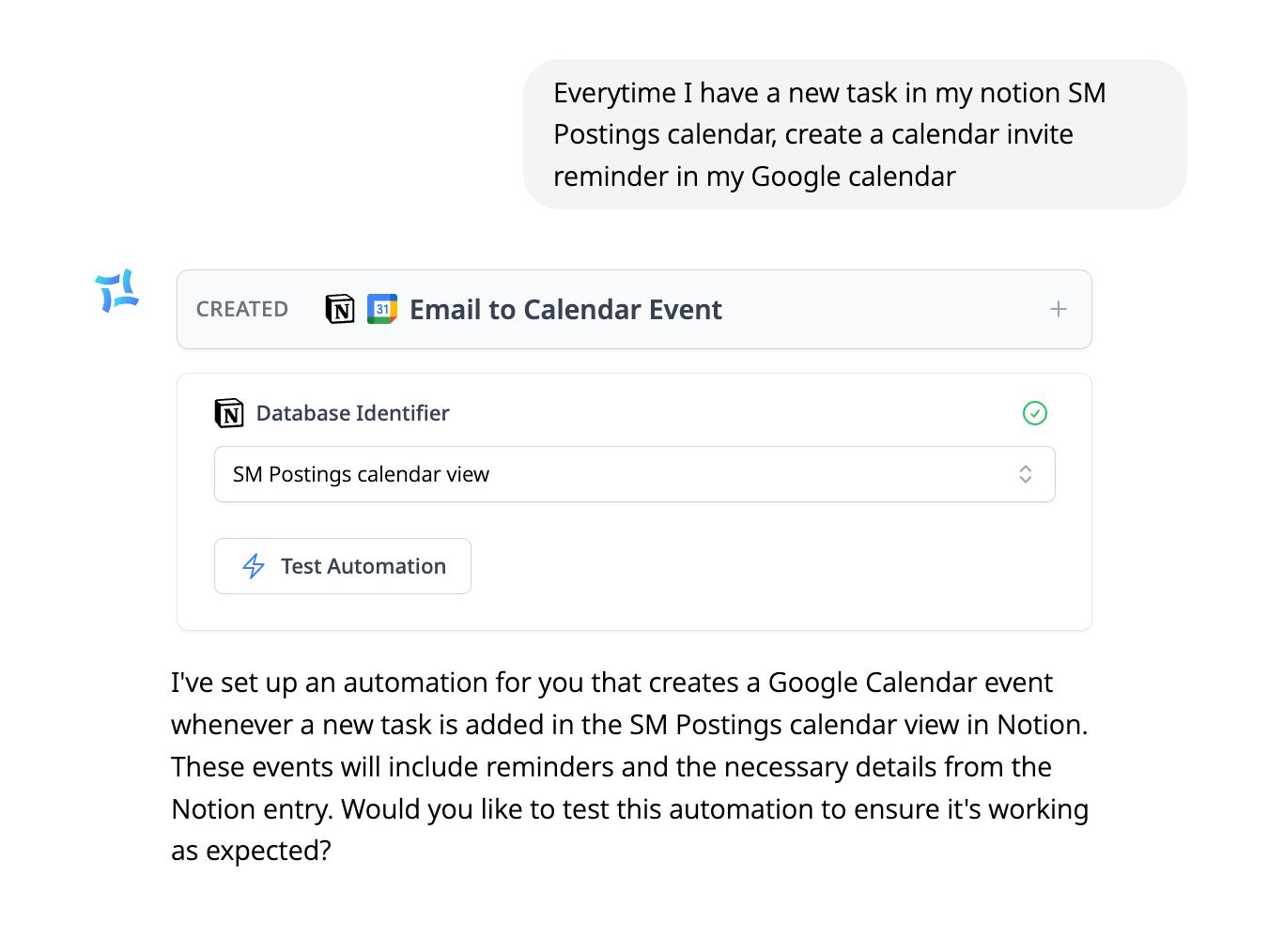
A simple automation set up with DryMerge.
Testing automations with low to no code
Once you’ve set up your automation, testing is a crucial step. With DryMerge, you can test your workflows quickly and easily. The system allows you to make real-time edits to your instructions, ensuring everything works just as you want it to. You don’t need to worry about manual debugging or spending hours troubleshooting.
Zapier is less intuitive in this regard. If something goes wrong during testing, you’ll often have to dig through logs and debug the automation yourself, which can be frustrating, especially for users who aren’t technically inclined.
Intuitive editing and tweaking
When it comes to customizing workflows, DryMerge allows for easy modifications. You can tweak any part of your automation simply by adding more details to the chatbot. Whether you need to add steps, change triggers, or adjust parameters, you can do it all with a few sentences.
With Zapier, customizing workflows can be more complicated. If you want to make significant changes, you often have to create separate steps or zaps, which can lead to a fragmented experience. This limitation can make Zapier feel restrictive for users who need highly personalized workflows.
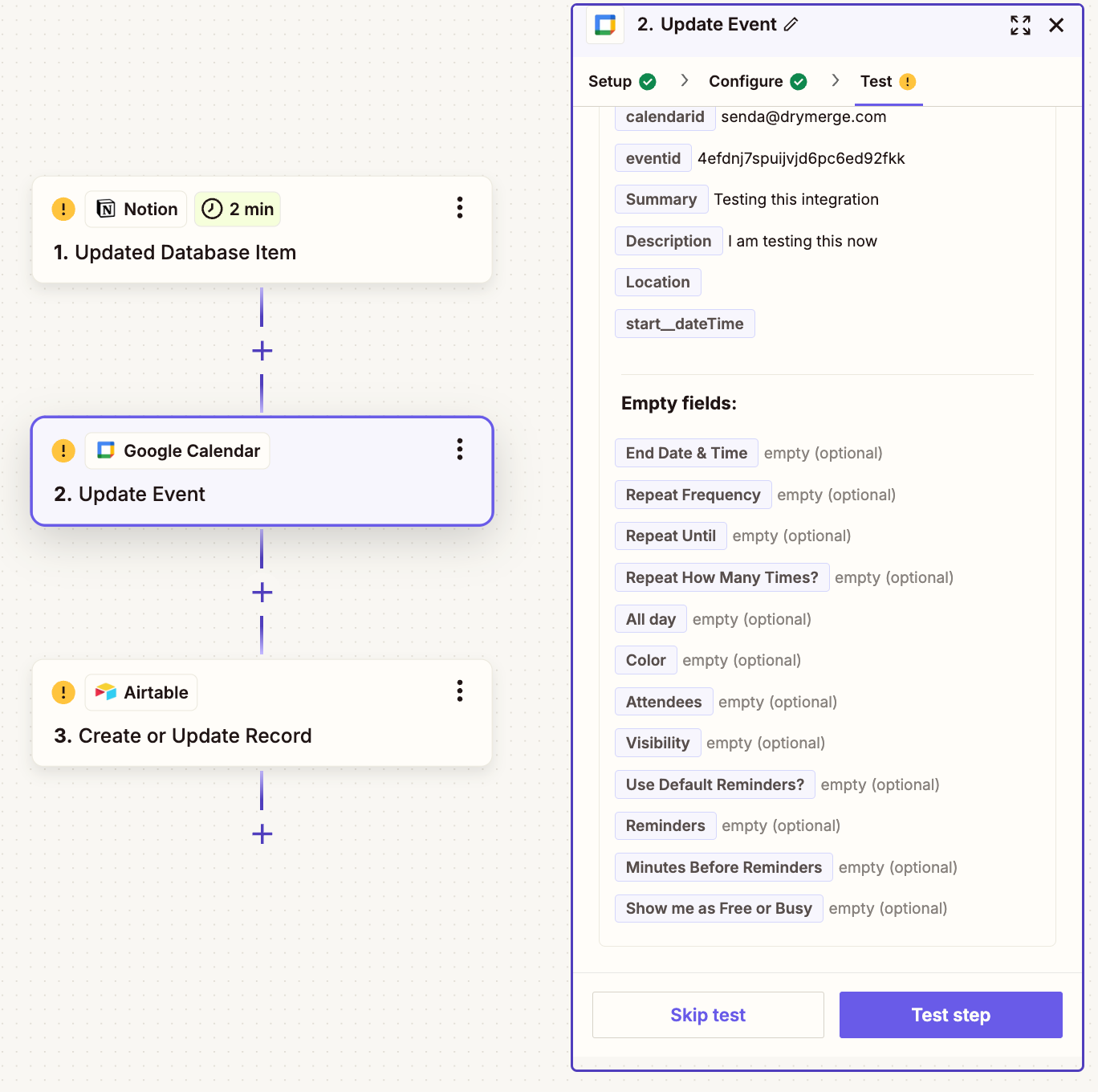
Debugging a Zap is often a time-consuming pain.
In summary…
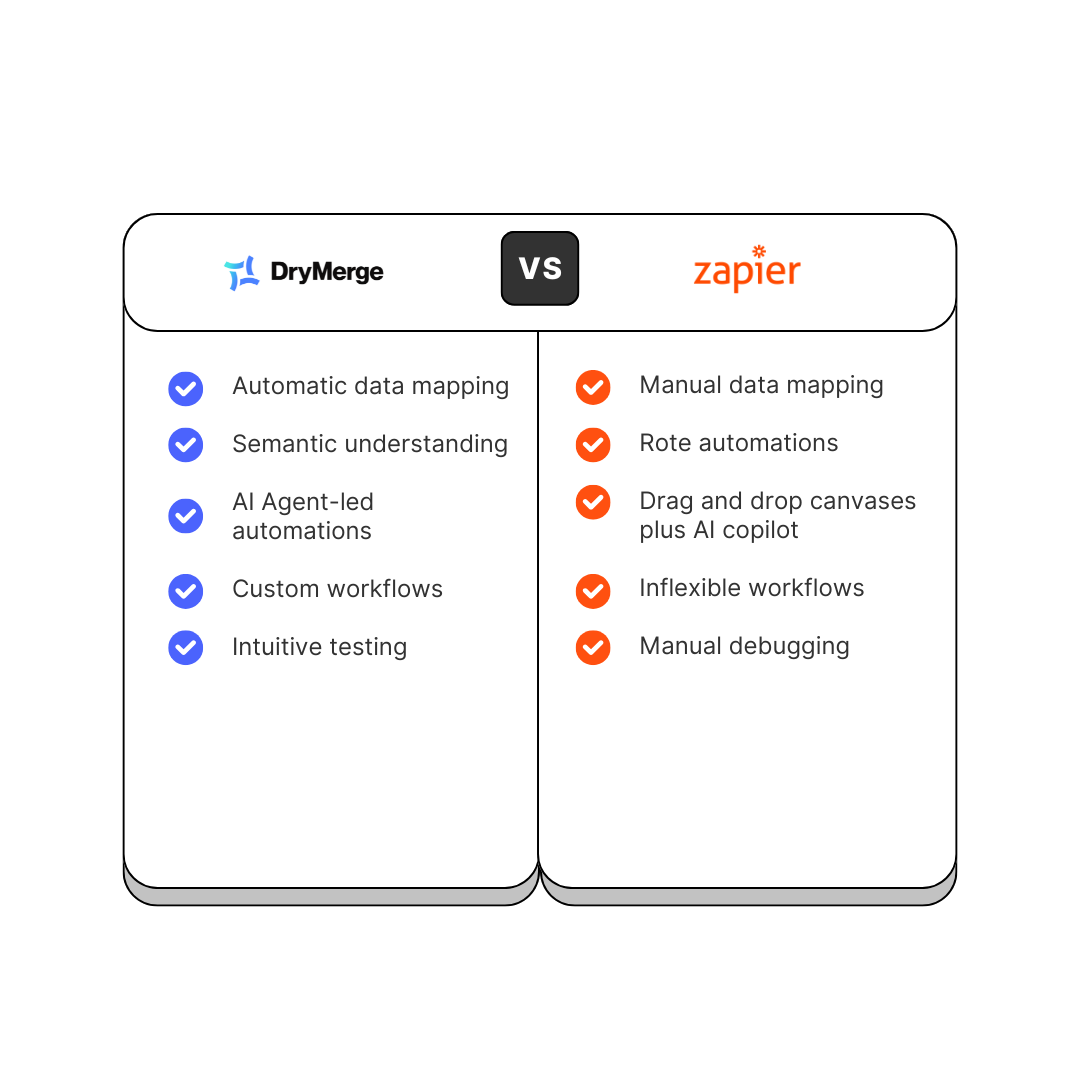
DryMerge vs. Zapier, in a nutshell.
It’s easy to get started with DryMerge
If Zapier aims to make automation accessible for technical individuals, DryMerge makes it accessible to all. With its intuitive, no-code interface, DryMerge simplifies complex workflows, eliminating time-consuming tasks and allowing you to focus on what truly matters—growing your business, enhancing productivity, and driving results.
FAQs
Is Zapier ever a better choice?
Zapier is a better fit for some use cases and has been around for a long time. If you need an integration with less commonly used apps, Zapier may have it as it supports 7000+ integrations.
How expensive is DryMerge?
Start with a free trial with up to 10 tasks, and shift to the team plan which is $25/month if you are looking to have various automations run in the background.
How much time does it take to get onboarded on DryMerge?
Teams and individuals take less than a few minutes to get onboarded with their authenticated accounts.
More about DryMerge
DryMerge is an innovative chatbot that connects your apps through natural language commands. Whether it’s simple or complex tasks, DryMerge quickly integrates with apps of your choice to reduce the time it takes to make manual tasks run. Simply describe your workflow in any language, and DryMerge will handle the automation process in seconds. It only takes a few words to make your automation of choice run successfully.

