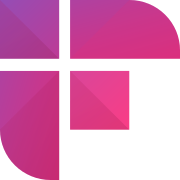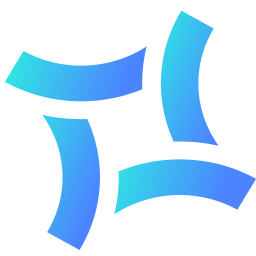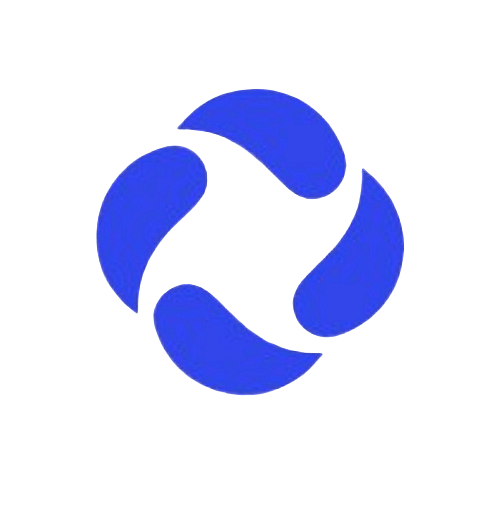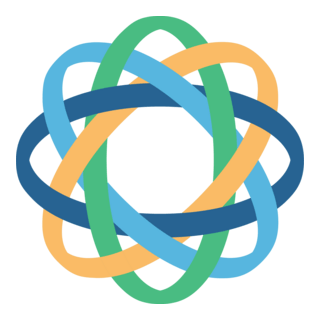Create any Google Docs automation
DryMerge connects Google Docs with other apps. Simply ask for what you need in plain English, and we'll handle the rest.
Our Capabilities
See what DryMerge can do with Google Docs.
Create Doc
Creates a new Google Doc
Delete Doc
Deletes a Google Doc
Update Doc
Updates an existing Google Doc
Read Doc
Reads details of a Google Doc
Search Docs
Searches Google Docs
New Google Doc
Triggers when a new Google Doc is created