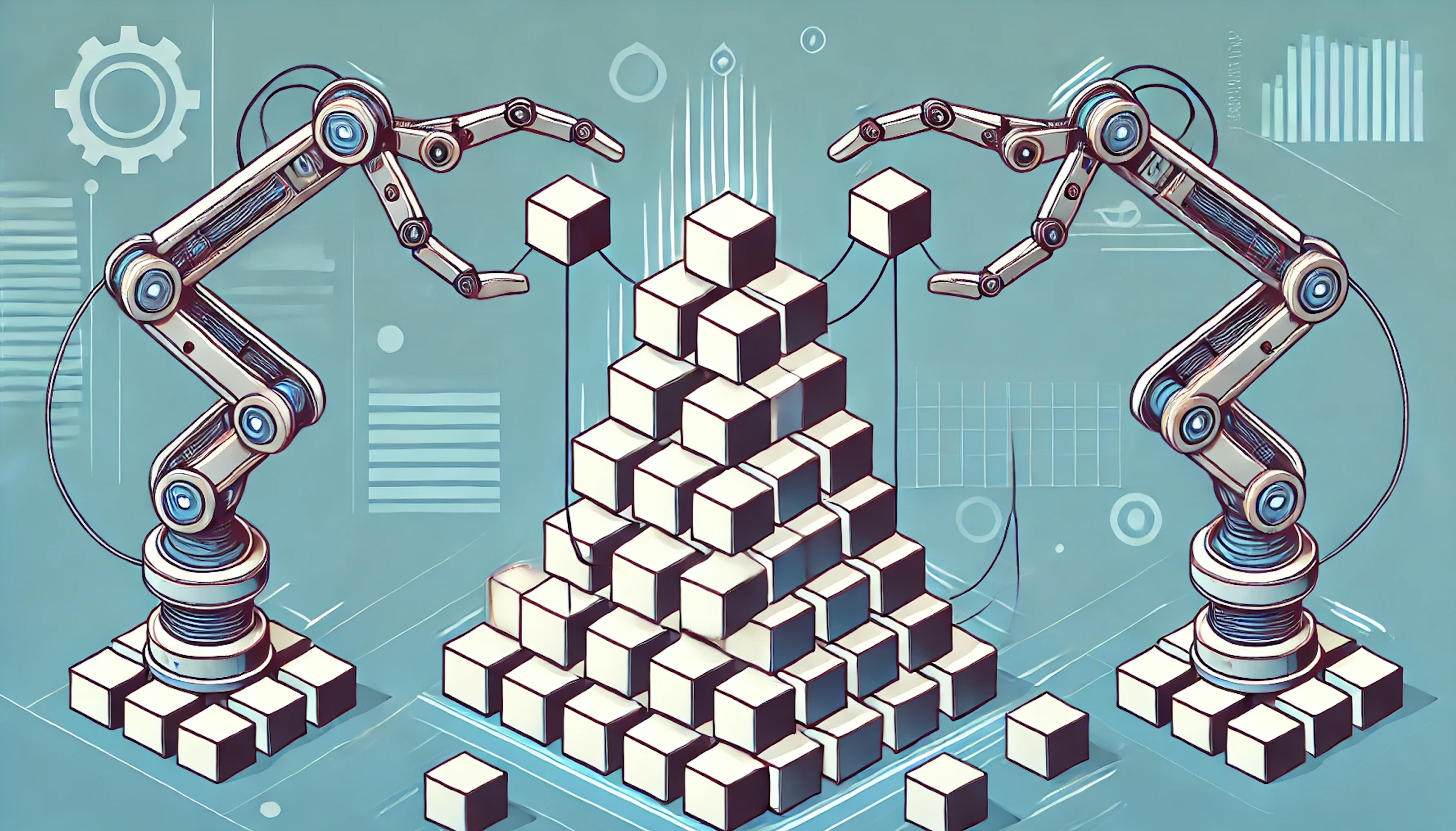DryMerge vs “Drag and Drop” Automation Tools
Workflow automation is a scorching hot space, with incumbents like Zapier, Workato, and Tray.io making dozens of “drag and drop” tools to help users streamline important daily processes. Knowledge workers spend an average of 5 weeks a year switching between tools and handling repetitive tasks, so it’s clear why the category is a hit. But is the best way to set up automations with cumbersome visual editors?
The Problem with Drag and Drop
Automation should be easy. But complex automation tools limit access and slow down users with drawn out and confusing setups. Drag and drop editors require users to drag blocks in sequence, understanding the exact if/then logic behind their wants, and map their processes in detail. Anything more complex than a basic one step task can quickly become an ugly waterfall of blocks, multi-step triggers, and overly specific pseudo-code. That’s why, counterintuitively, 88% of no-code automation users are actually programmers.
The DryMerge Advantage
DryMerge was created with the vision that automation should be simple and accessible to everyone. That’s why we’re making automation as fast and intuitive as conversation.
DryMerge lets you automate work with plain English. Say you want to manage inbound leads. Instead of dragging blocks or writing code, just tell DryMerge “Whenever I get an email from a potential customer, add their details to a google sheet and draft a reachout message” and watch it happen in seconds.
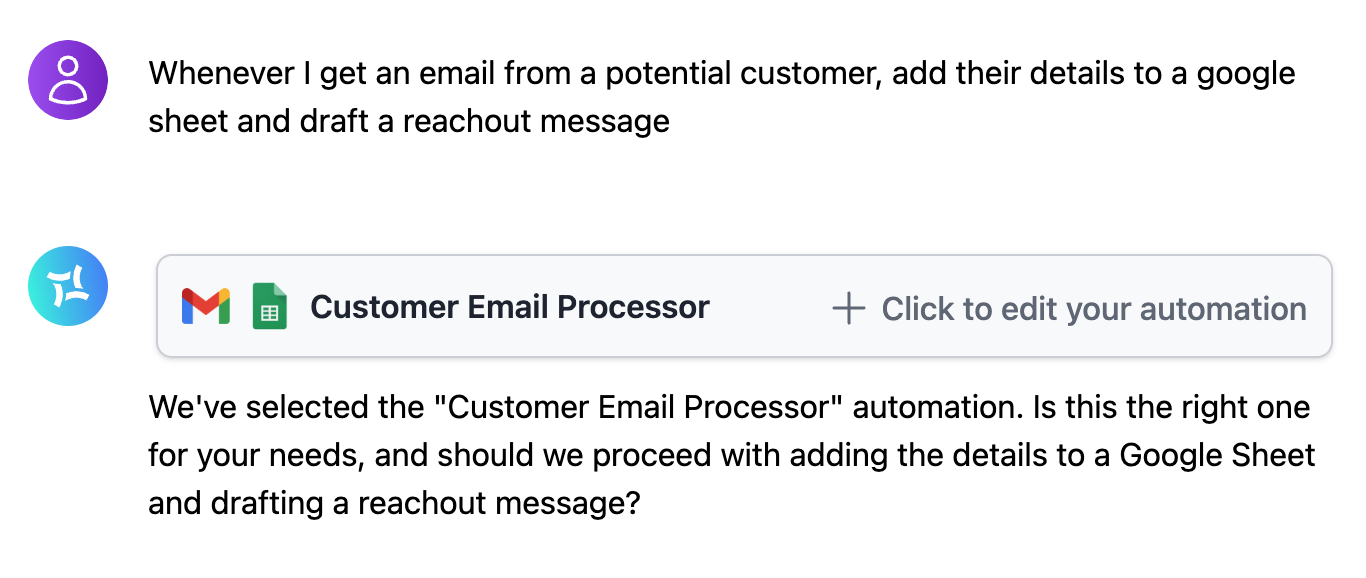
Prompt DryMerge in seconds. One sentence is all you need to start automating.
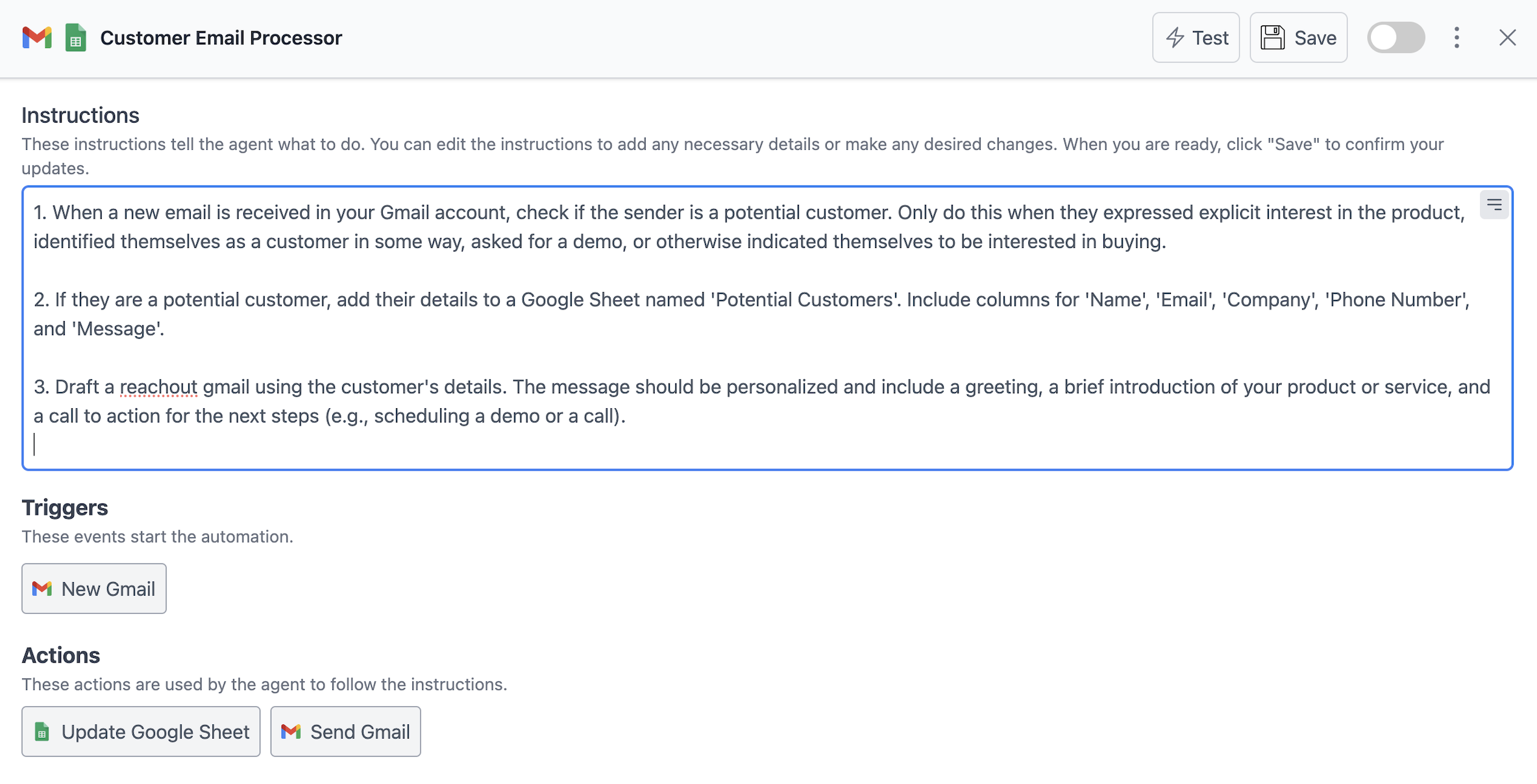
DryMerge figures out all the necessary steps, so you can focus on saving time. Easily edit automatically generated text instructions to make any adjustments.
Because DryMerge is built on AI, it can read between the lines so you don’t have to. That’s why it can differentiate the customers in your inbox from everyone else. This enables powerful leverage. For example, want to get a text message any time a customer sends you an angry email? DryMerge has your back. It can even create a Jira task or Trello card every time a team member mentions an actionable task in Slack. DryMerge also knows about your team so you can say things like “Text Julie a summary of my recent conversation with John in Outlook” and watch it actually happen. This is only possible since DryMerge is the only automation tool built on AI from the ground up, unlike incumbent platforms.
This opens up the automation market to all knowledge workers, not just technical ones, expanding it by an order of magnitude. See what you can automate with DryMerge today or read our how-to blog here.